Need troubleshooting? Want to make a suggestion for improvement? Comment Below
== Description ==
MP Spam Be Gone is the simplest, most effective Spam blocker without difficult CAPTCHA responses needed by the user. This plugin was inspired by some of the best Anti-Spam plugins available on WordPress.
Inspirations:
Spam Free WordPress by Todd Lahman, LLC
Growmap Anti Spambot Plugin by Andy Bailey
Simple Trackback Validation with Topsy Blocker by Tobias Koelligan
This plugin has aspects from all of the above mentioned plugins to form the most complete and dead simple Anti Spam plugin on WordPress. This plugin doesn’t write anything to your database while preventing comment spam and trackback spam.
From Growmap Anti Spambot Plugin, I used the concept of having a checkbox display to the user in order to prevent automated Spam. To me this is the best way (and least intrusive) to completely prevent automated spam from ever even being written to the database in the spam que. It is physically impossible to get a false positive, since you either checked the button or not. The flaw with this plugin is that it does not work with Javascript disabled.
To combat that flaw, I use the copy and paste password fields from the Spam Free WordPress plugin. These fields are in a tag, and only appear if Javascript is disabled. Unlike, the Spam Free WordPress plugin, these passwords are generated on the fly and never stored in the database.
These plugins primarily stop comment spam. In order to stop trackback spam, I added the IP address check, URL check, and Topsy check functions from Simple Trackback Validation with Topsy Blocker. If a trackback is identified as spam because of the IP address or Topsy, it is deleted and never written to the database. If a trackback is identified as spam because of the URL, it is marked as spam and sent to the Spam que. The reason that these are not automatically deleted, is because it is possible that the referring page is using a shortlink and therefore the full URL would not appear on the page in the first place.
When combined, this plugin will stop all automated spam and trackbacks.
It is intended to replace the above plugins.
You can’t find a plugin simpler than this – set it and forget it. No options = no modifications to the database.
== Installation ==
1. Upload the `mp-spam-be-gone` directory to the `/wp-content/plugins/` directory
2. Activate the plugin through the ‘Plugins’ menu in WordPress
== Frequently Asked Questions ==
Do I need to do anything after activating this plugin?
Absolutely not. Set it and forget it (and it will be easy to forget, when the spam stops).
The checkbox is not appearing on my comment form?
If Version 3.0 does not correct this problem, please check your theme templates. In the comments.php page, you should see a function – comment_form(). This function was added with WordPress 3.0 and is required for my plugin to hook into the comment form.
== Changelog ==
= 4.0 =
* Upgrade the honeypot fields to use two different methods of creating a honeypot
* Switched from check the box to uncheck the box to prove you are not a bot
= 3.0 =
* Switches from using jQuery to display the checkbox, to a pure javascript method for even faster performance.
= 2.0 =
* Fixed big with check box not appearing on comment form
= 1.0 =
* Initial Release
== Donate ==
MikesPickz Web Solutions, Inc. is proud to provide WordPress Plugins and Themes to users at no cost. Any donations are greatly appreciated and will allow us to continue to develop into the future.
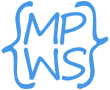

Steve
Jim
Paula Johnson
Dru
kai
Victor Onrust
Paula
Lisa J
Ladalang
Alvaro Niño
Alan
juju
Tim L.
Oxize
Deborah Curnutt
Shawna
Pedro
Michael
Trisha
Win Day
Michael Greeby
Sue
Brad
MikesPickzWS
Trisha
Nick
Angela
Rachel
Angela
Miles
MikesPickzWS
Laura D
Laura D
MikesPickzWS
artemijs
MikesPickzWS
artemijs
Syndicated Jokers
MikesPickzWS
Sarah Alawami
MikesPickzWS
Atif
MikesPickzWS
Chris K
MikesPickzWS
Steve
MikesPickzWS
miguelcortereal
MikesPickzWS
Andrea A
MikesPickzWS
Andrea A
bj
MikesPickzWS